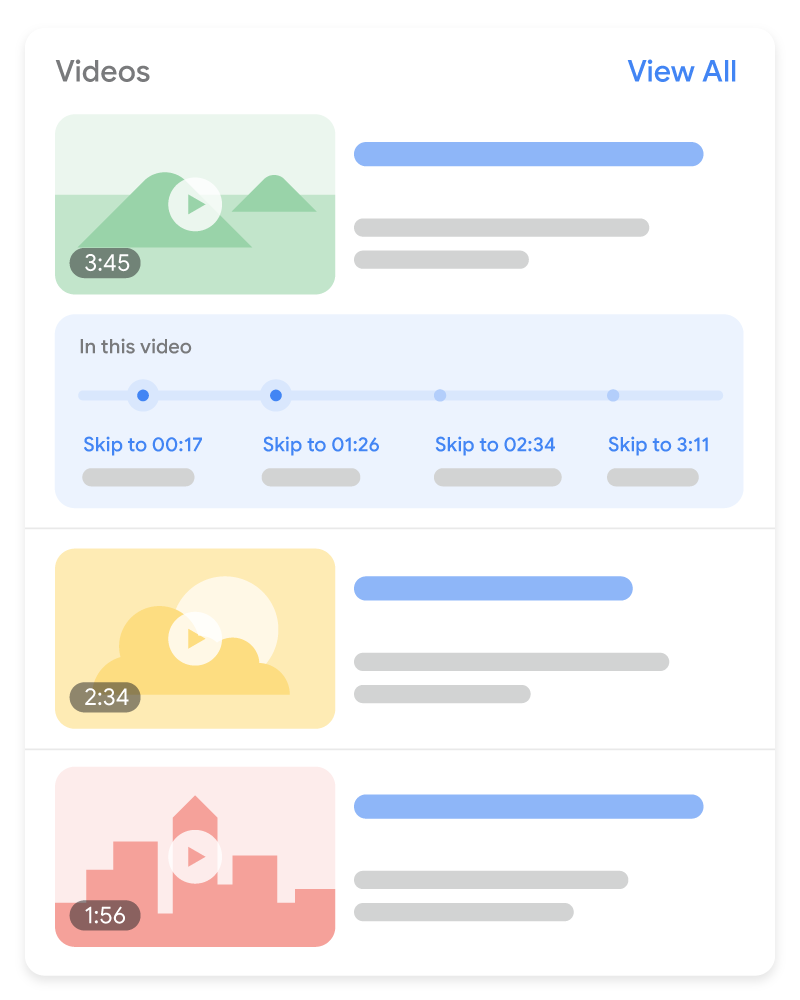A breadcrumb trail shows where a page sits within a website’s hierarchy, helping visitors understand the site’s structure and navigate it more easily. Starting from the last breadcrumb, users can move upward through the hierarchy step by step until they reach the top level.

includes key details about your business—such as your logo, official name, address, contact information, and company identifiers. Search engines can use this data to display rich results, like knowledge panels and attribution elements, improving your brand’s visibility and credibility online.
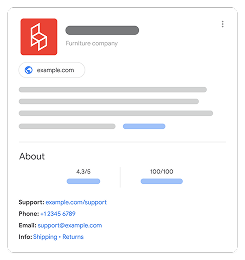
Rich results that present content from a single website in a sequential list or gallery format. This feature works in combination with specific content types, such as Recipes, Course lists, Restaurants, or Movies.
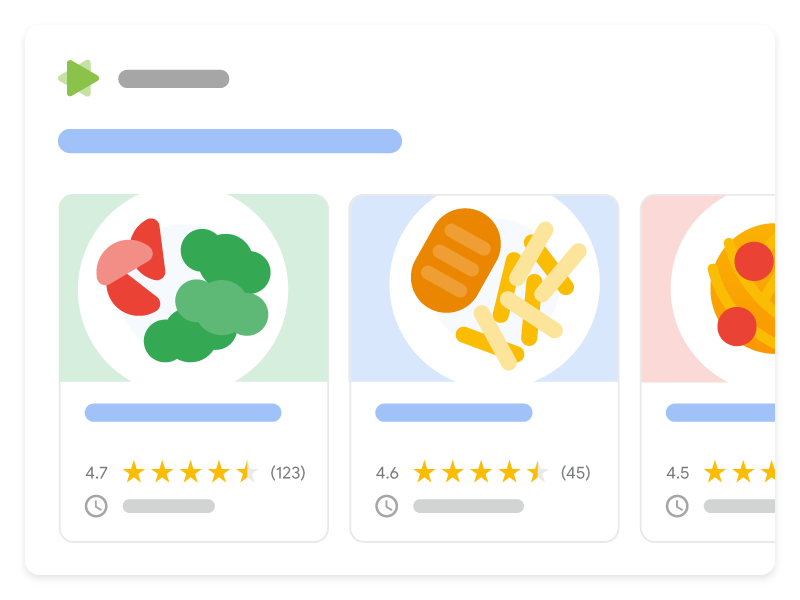
A news, sports, or blog article showcased in rich result formats, featuring elements like the article title and large, high-quality images beyond standard thumbnails.

Course list structured data allows you to showcase detailed information about your courses in Google Search, helping prospective students discover them more easily. You can include key details such as the course title, provider, and a concise description.
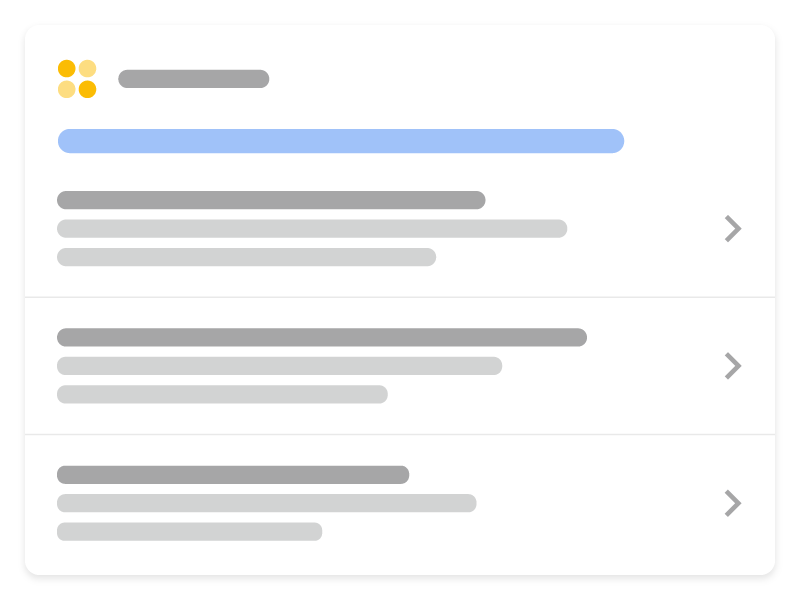
Datasets become easier to discover when you provide supporting details like their name, description, creator, and distribution formats using structured data. This markup helps improve visibility for datasets across various fields including life sciences, social sciences, machine learning, government data, and more. You can explore datasets using Google’s Dataset Search tool.
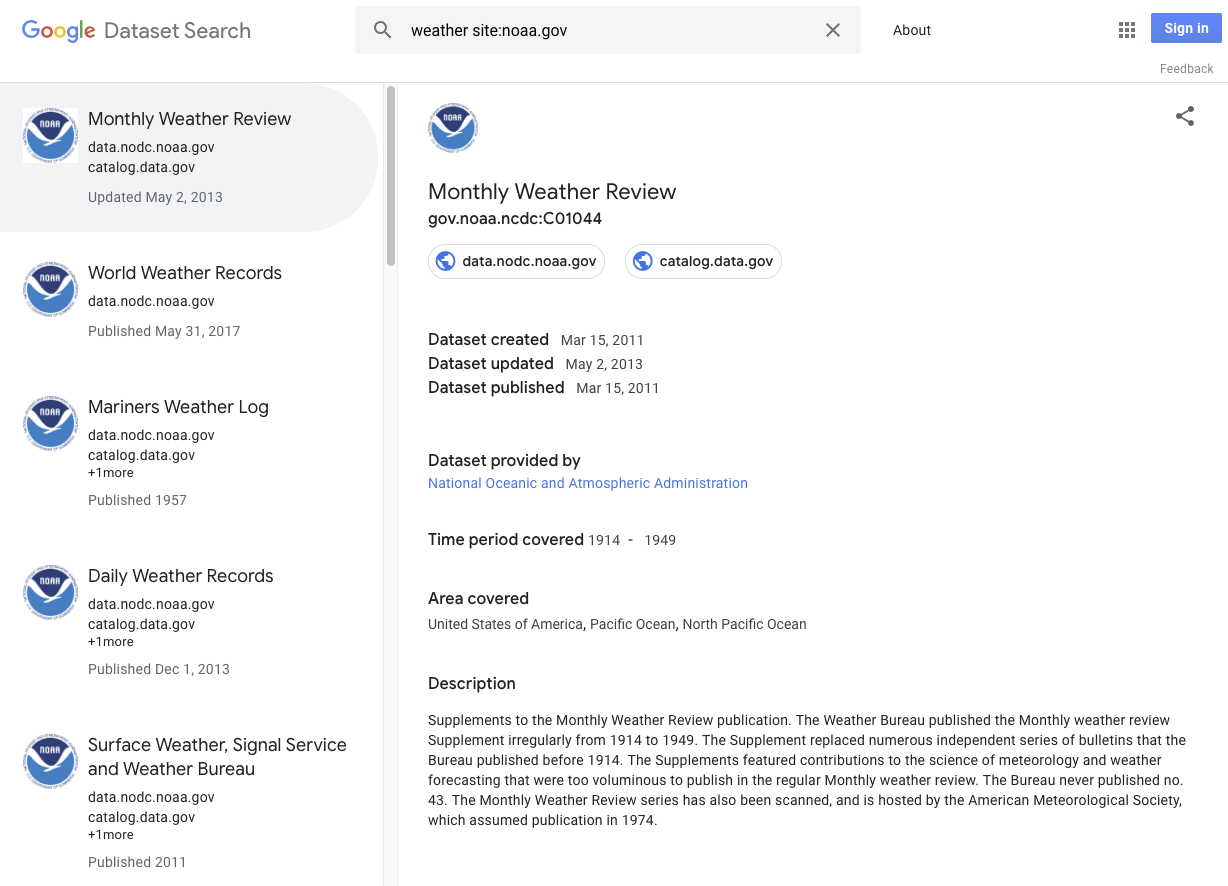
Discussion forum markup is intended for forum-style websites where users share firsthand perspectives. By adding this markup, forum sites enable Google Search to better recognize and index online discussions, enhancing their appearance in features like Discussions and Forums.
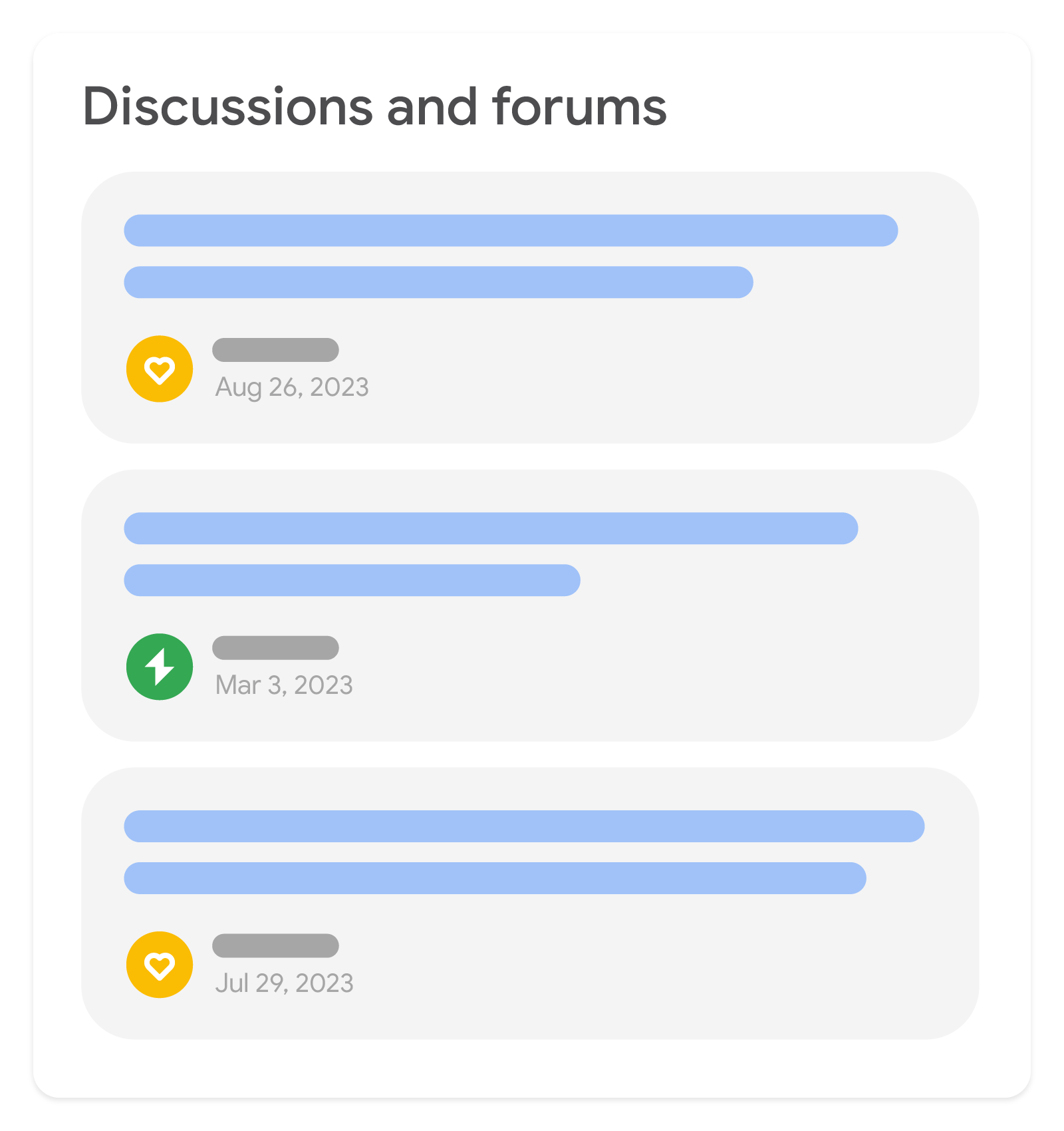
If your site includes flashcard pages, adding Quiz structured data can help students more easily find answers to educational questions. This markup makes your content eligible to appear in Google Search’s Q&A carousel, as well as on Google Assistant and Google Lens results.
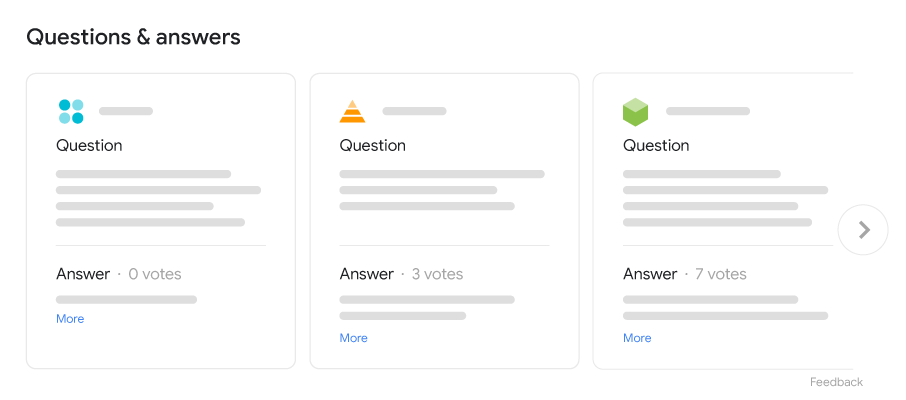
If your site features user-generated ratings for hiring organizations, you can add EmployerAggregateRating structured data. This rating aggregates evaluations from multiple users about an employer. Including EmployerAggregateRating helps job seekers see valuable feedback on hiring organizations, aiding their job decisions, and enhances your brand’s visibility within Google’s enriched job search results.
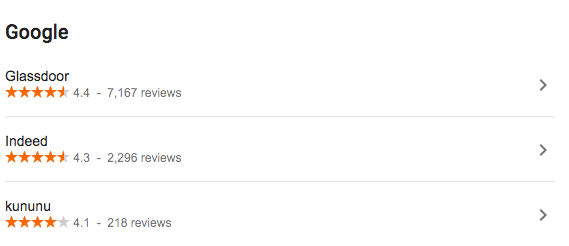
Google’s event experience makes it easier for people to find and attend your events through Search and apps like Google Maps. With this feature, your events can stand out by showing your logo, a description, and other details right in the search results. This not only helps more people discover your events but also encourages them to click through to your site.
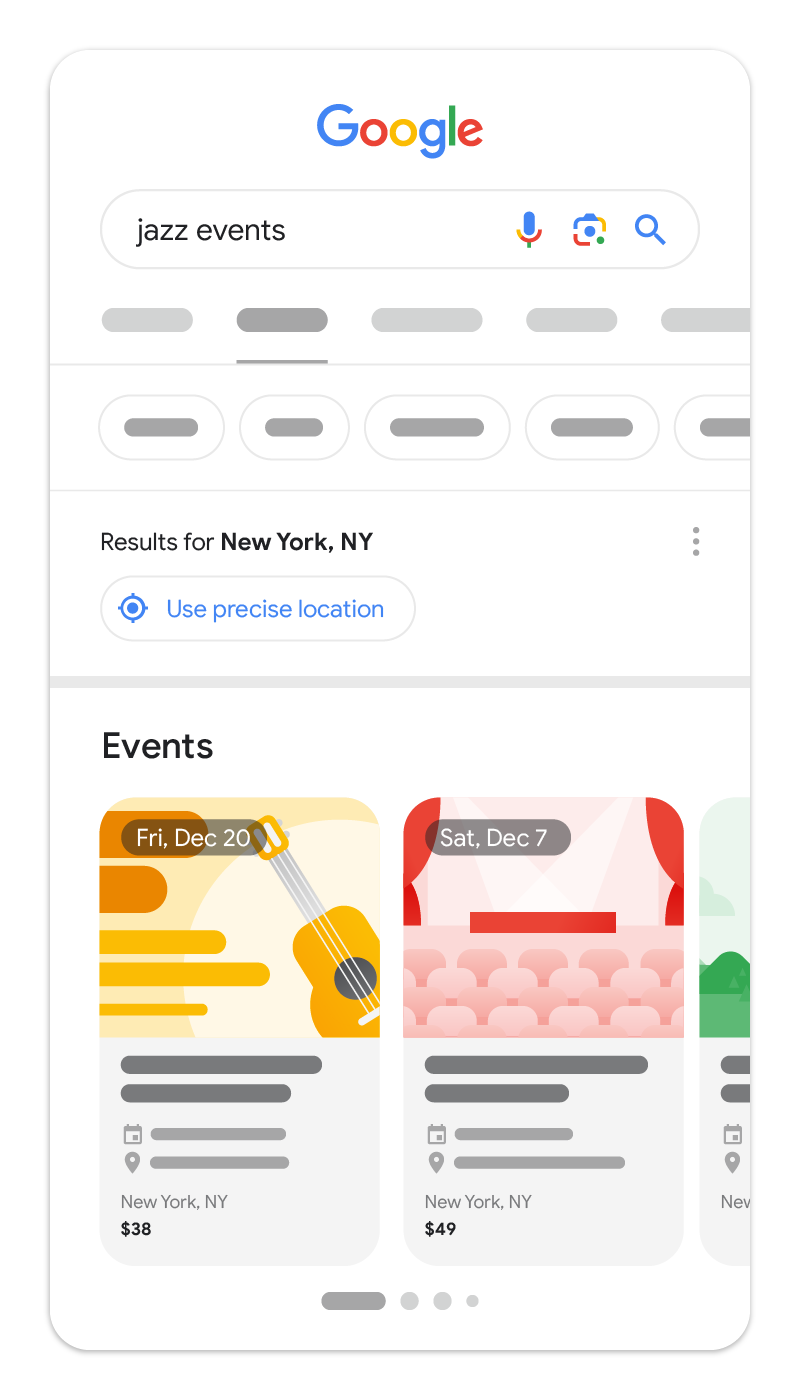
If your government or health site has FAQs, using FAQPage structured data helps Google display this info as rich results and on Google Assistant. This feature is available for trusted sites worldwide on desktop and mobile.
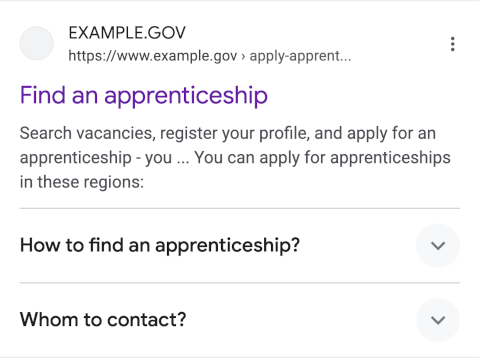
Adding image metadata lets Google Images display extra details like the creator, usage rights, and credits. For instance, including licensing info can qualify the image for a Licensable badge, linking to the license and usage terms.
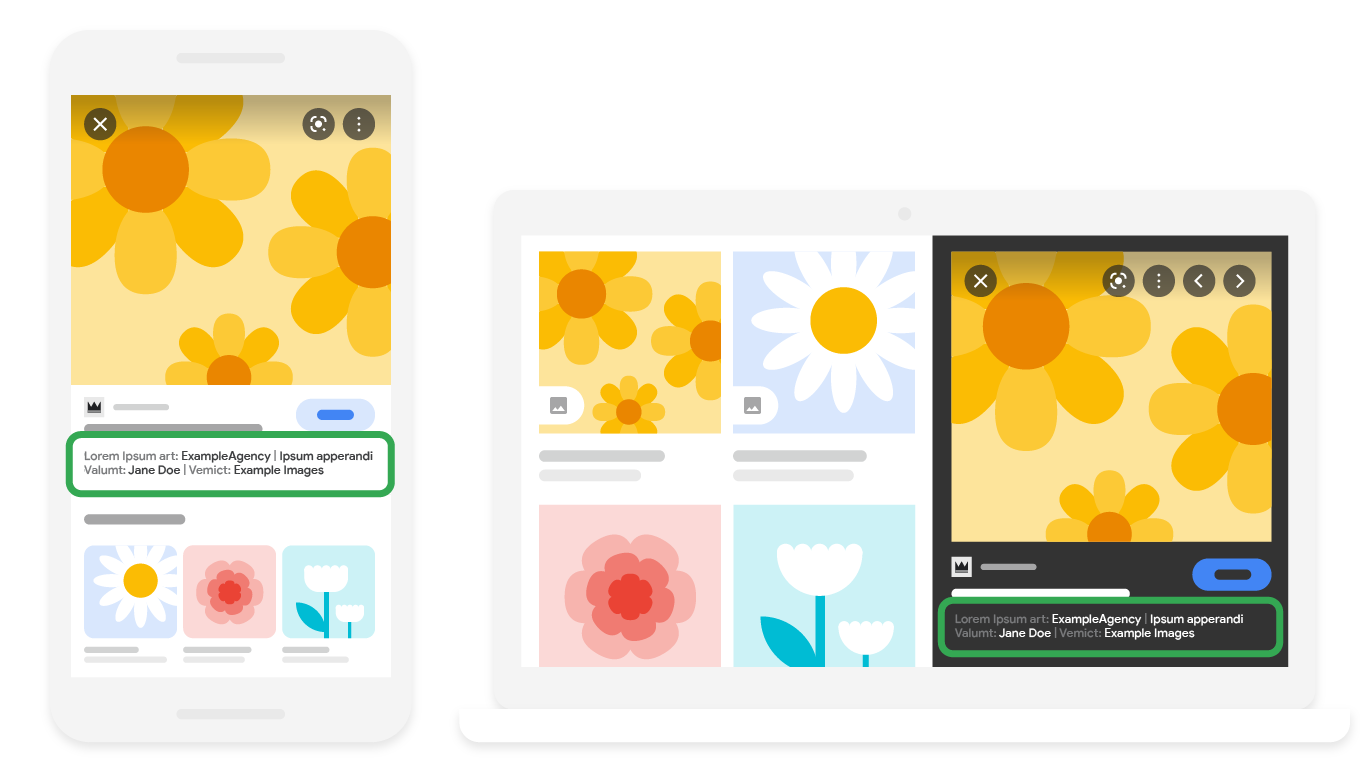
Enhance the job seeker experience by adding JobPosting structured data to your job listing pages. This makes your postings eligible for a special display in Google Search results. You can also connect with Google through third-party job sites.
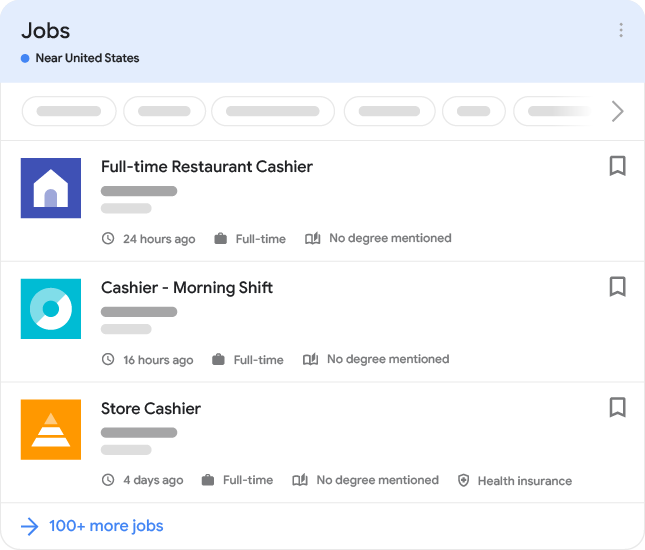
When users search for businesses on Google Search or Maps, they may see a Knowledge Panel or a carousel of related businesses. Using Local Business structured data, you can provide Google with details like business hours, departments, and reviews. To enable bookings or orders directly in Search results, use the Maps Booking API for reservations, payments, and more.
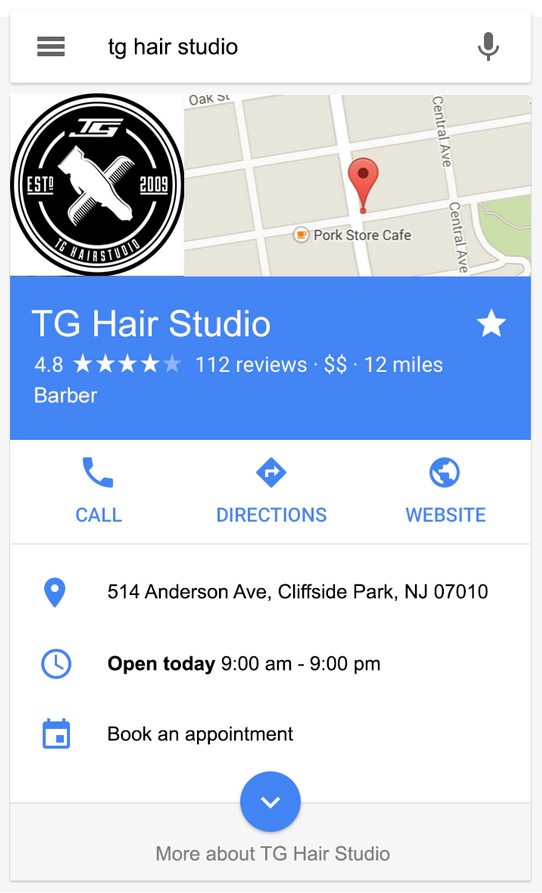
You can use structured data to identify math problem types and provide links to step-by-step walkthroughs for students, teachers, and others.
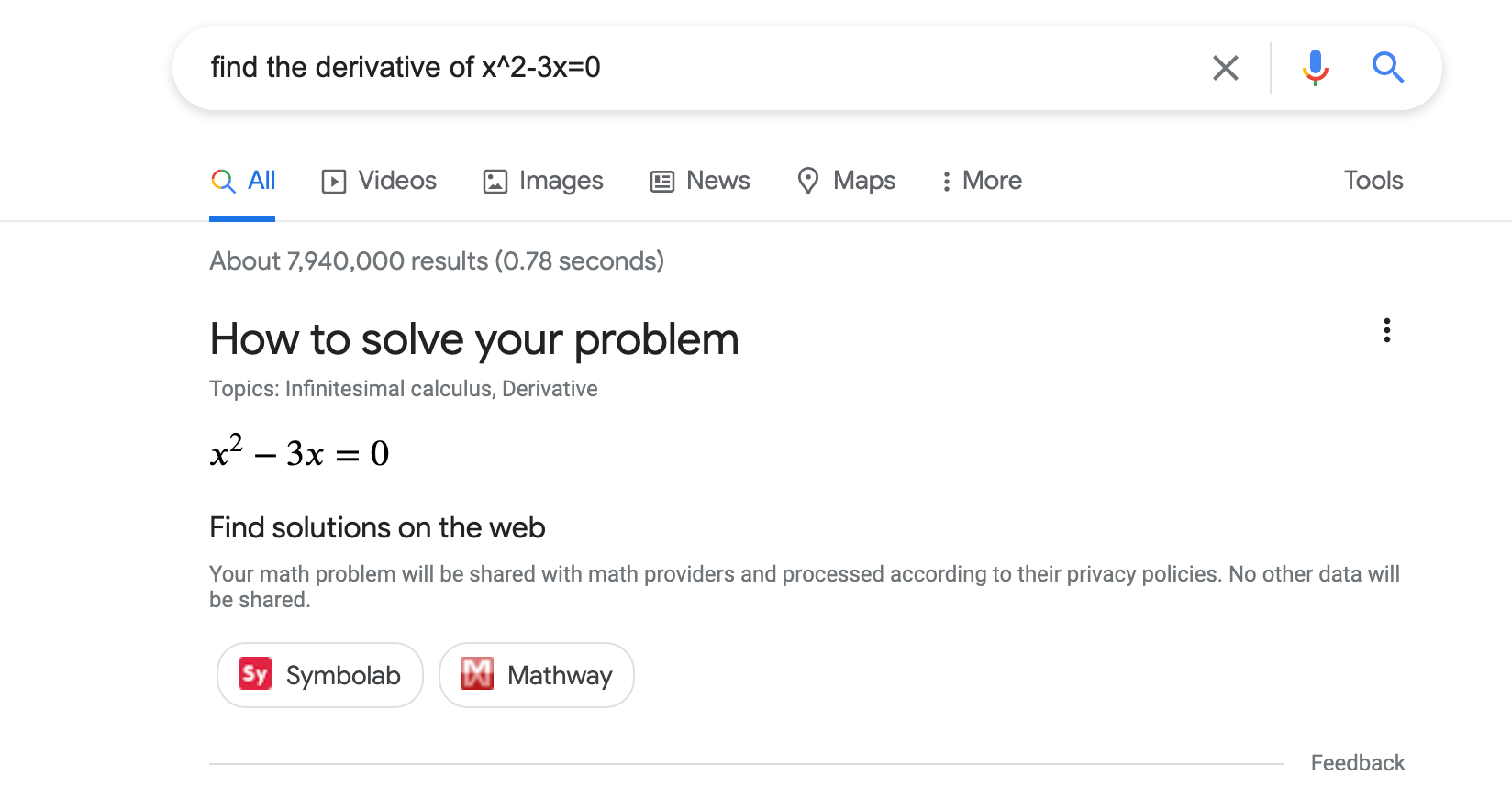
Use structured data to mark up your movie lists, allowing users to explore movies on Google Search with details like title, director, and images. Note: the movie carousel appears only on mobile devices.
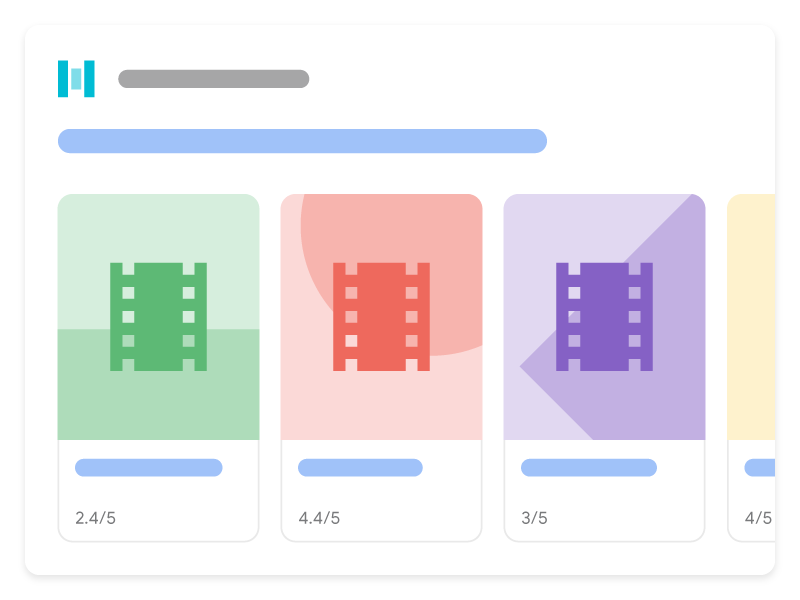
Use structured data to mark up practice problems, making it easier for students, teachers, and parents to find your educational materials online. This guide shows how to implement the schema, making your content eligible for special features in Google Search results.
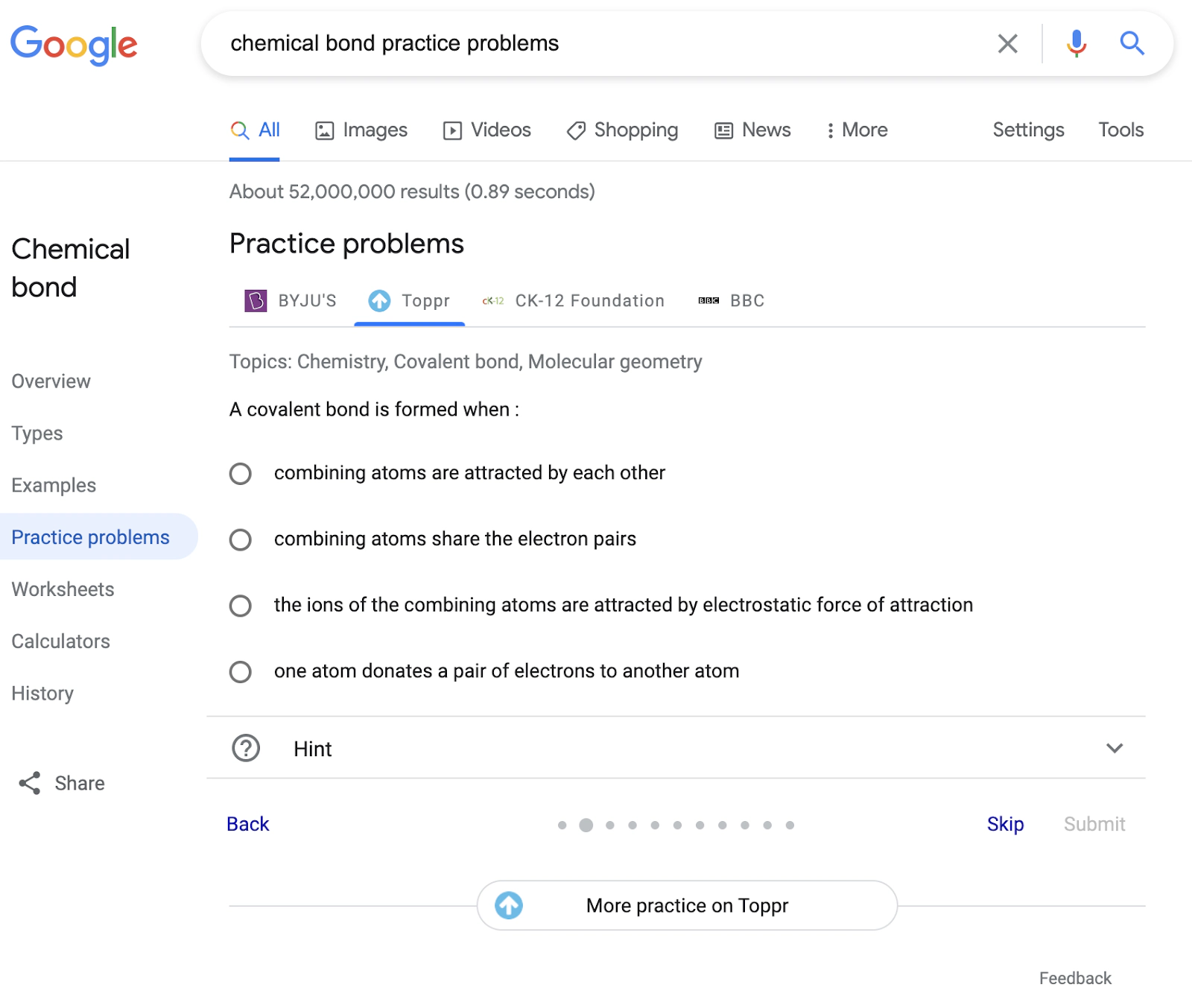
Adding structured data to your product pages lets Google Search (and Google Images/Lens) show richer info like price, availability, ratings, and shipping details directly in search results.
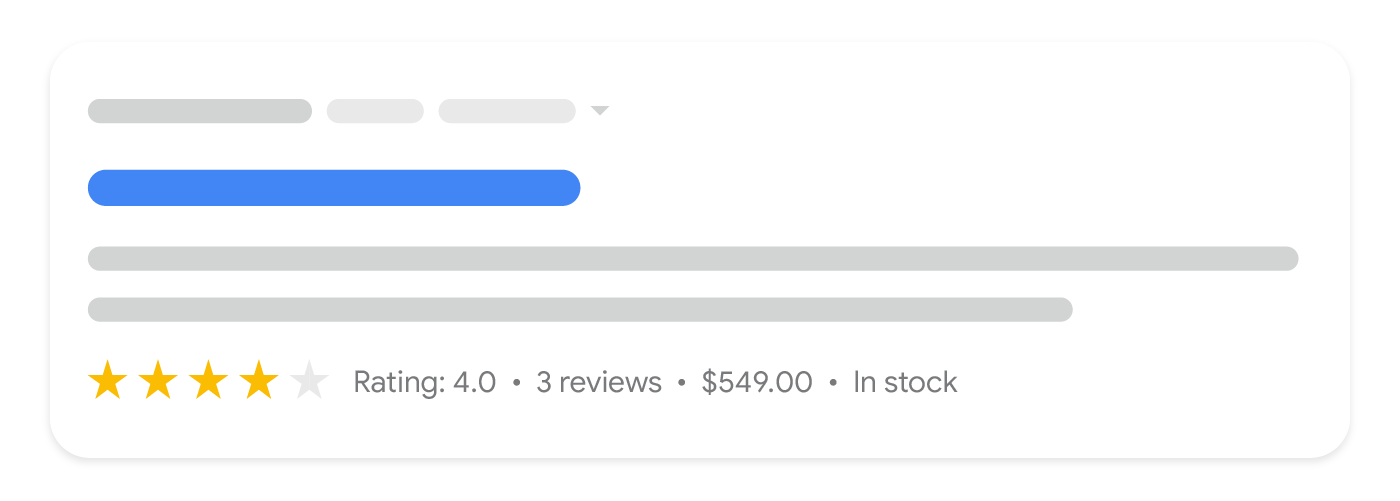
ProfilePage markup is for sites where creators share first-hand perspectives. It helps Google better understand creators in online communities and improves content display in search results, including Discussions and Forums.
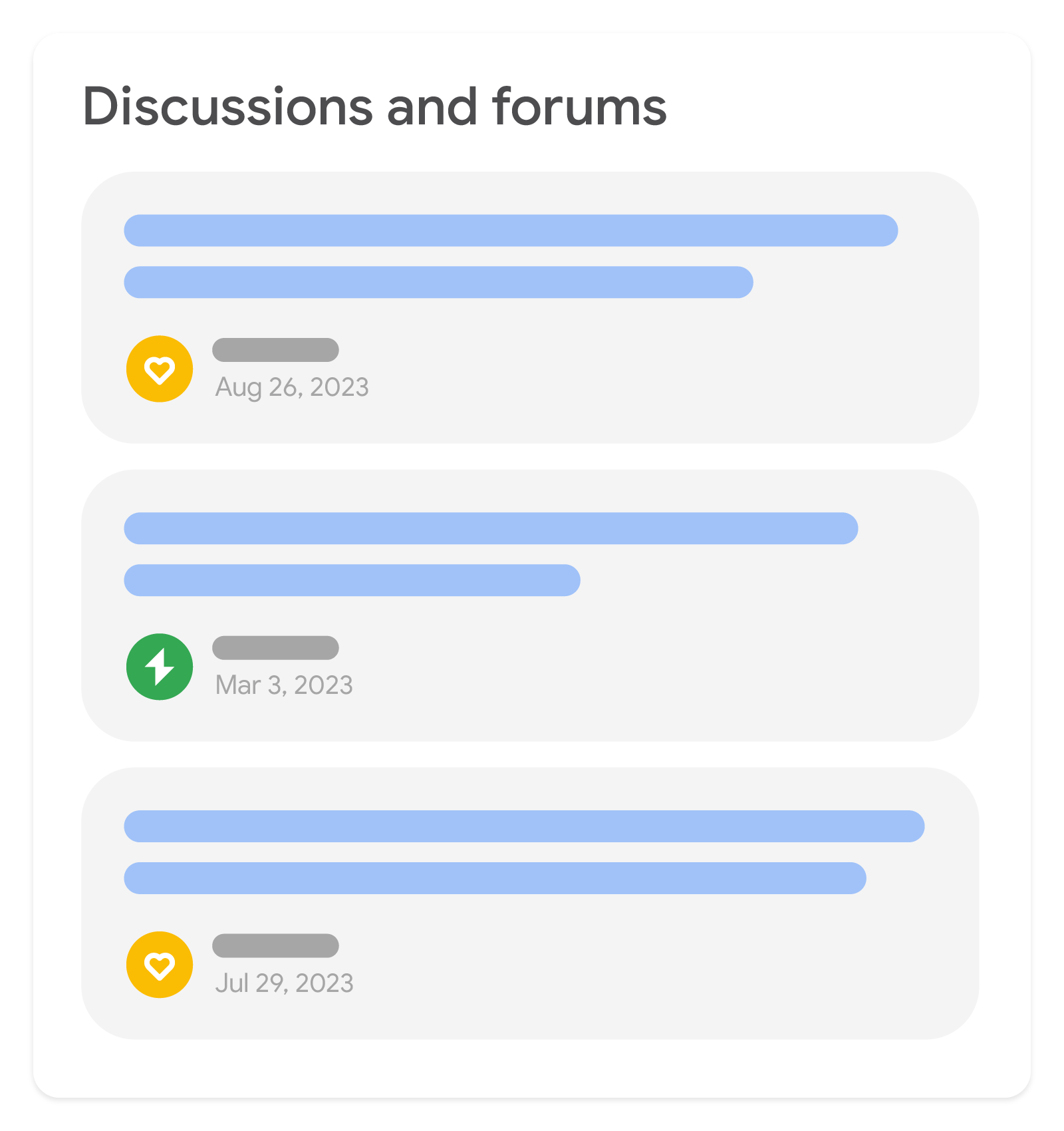
Q&A pages contain questions followed by answers. Use schema.org’s QAPage, Question, and Answer types to mark up this content. Proper markup can make your page eligible for rich results on Google Search, helping you reach the right users. For example, a marked-up page could appear for queries like "How do I remove a cable stuck in a USB port?"
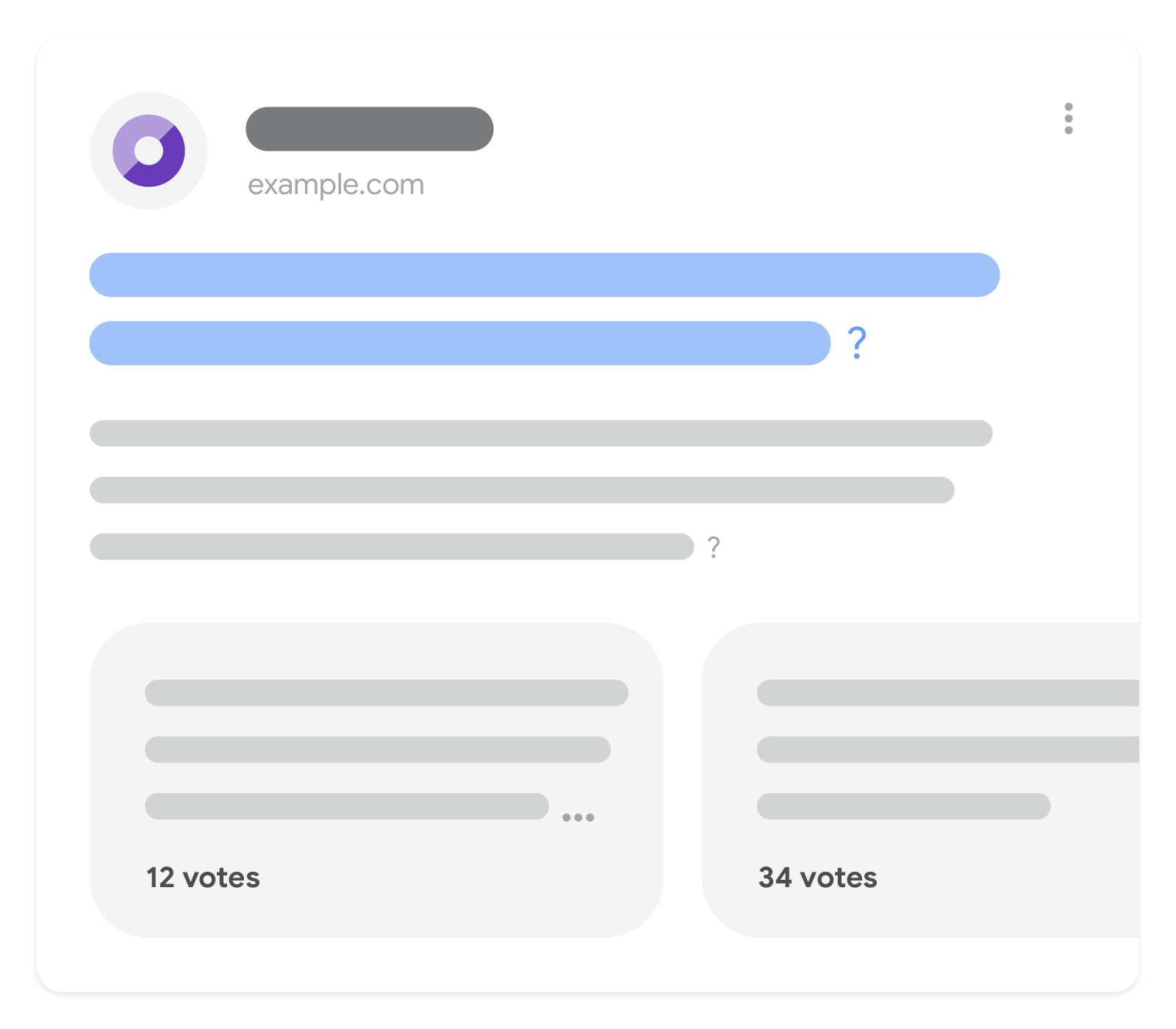
Use structured data to help Google understand your recipes. Adding details like ratings, cooking times, and nutrition lets your recipes appear more attractively in Google Search and Images.
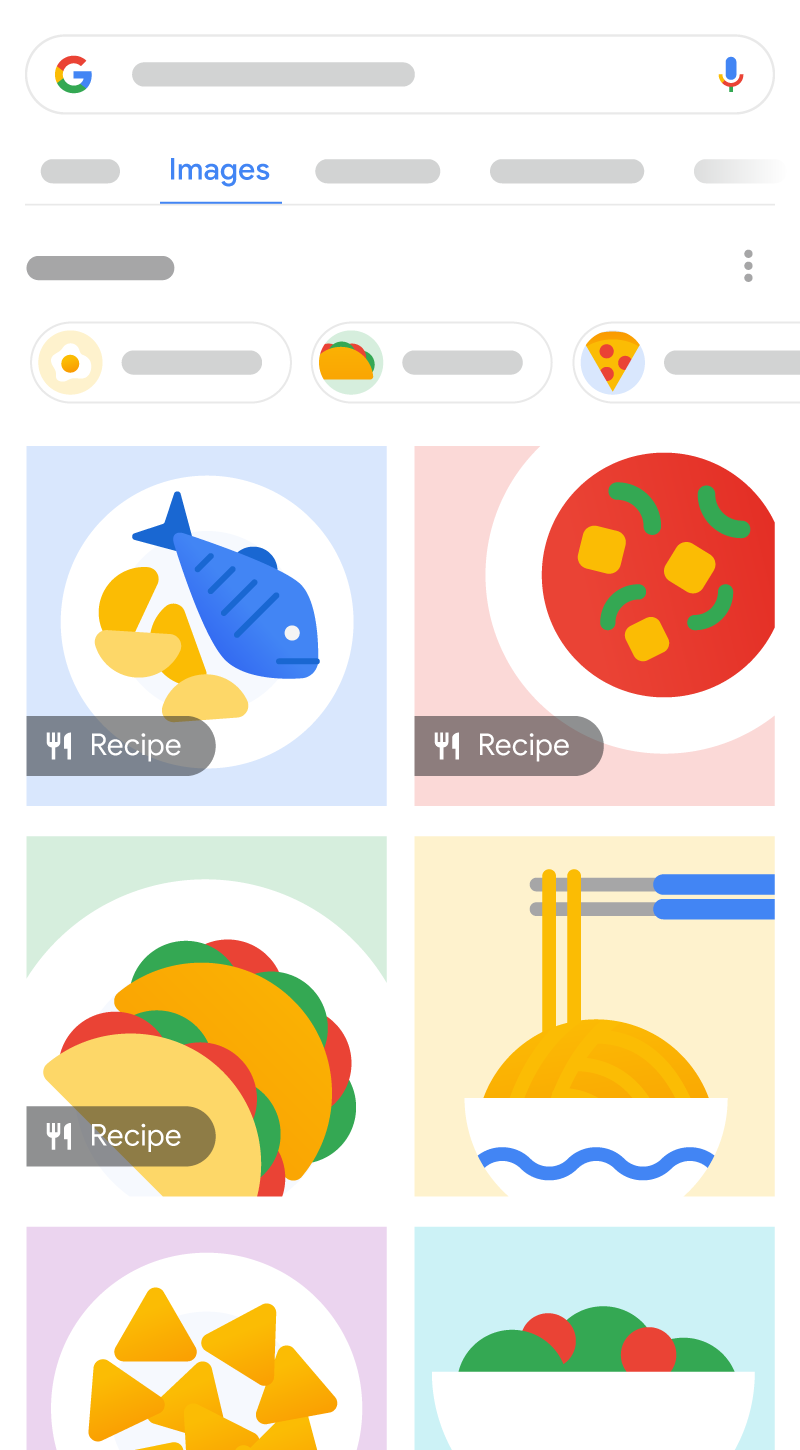
A review snippet is a brief excerpt or average rating from multiple reviewers. When Google detects valid review markup, it may show a rich snippet with stars and summary info in search results or Knowledge Panels. Ratings are numeric scores, like 1 to 5.
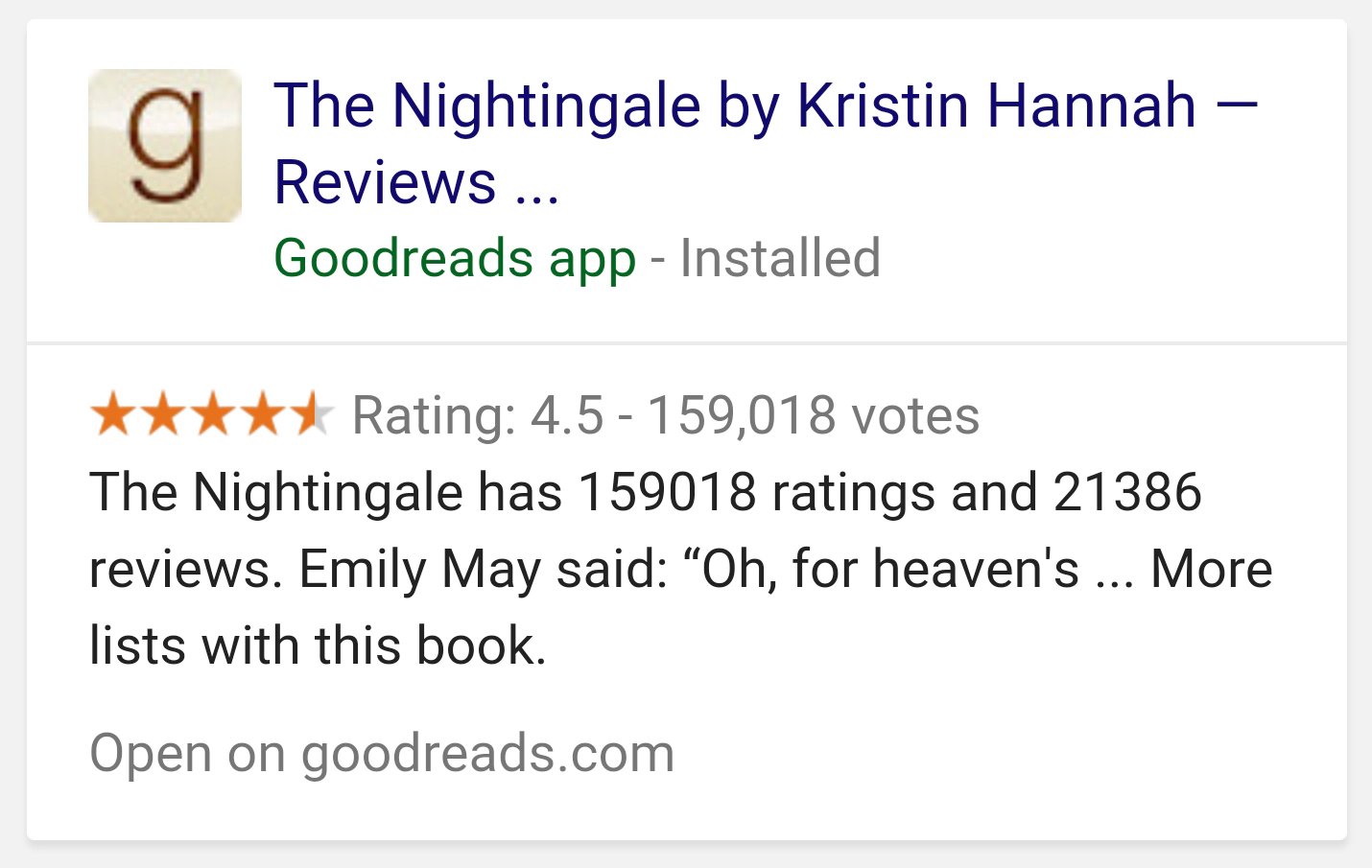
Use structured data to mark up your software app details on your web page for enhanced display in Google Search results.
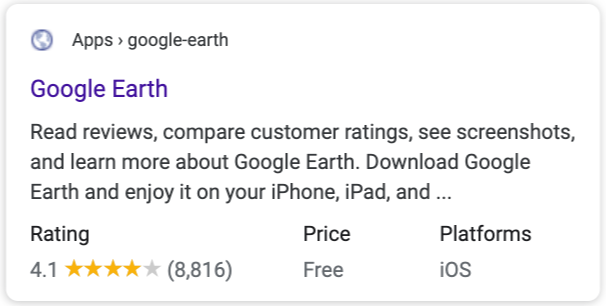
The speakable schema.org property marks sections of a webpage ideal for text-to-speech (TTS) audio playback. This lets search engines and Google Assistant identify content to read aloud on smart devices.
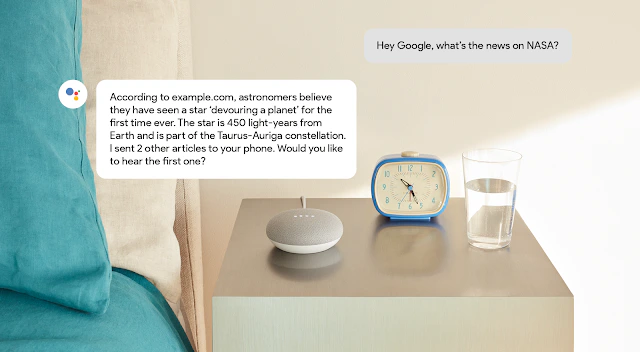
Adding structured data to your vacation rental listings lets Google show richer info—like name, description, images, location, ratings, and reviews—directly in search results.
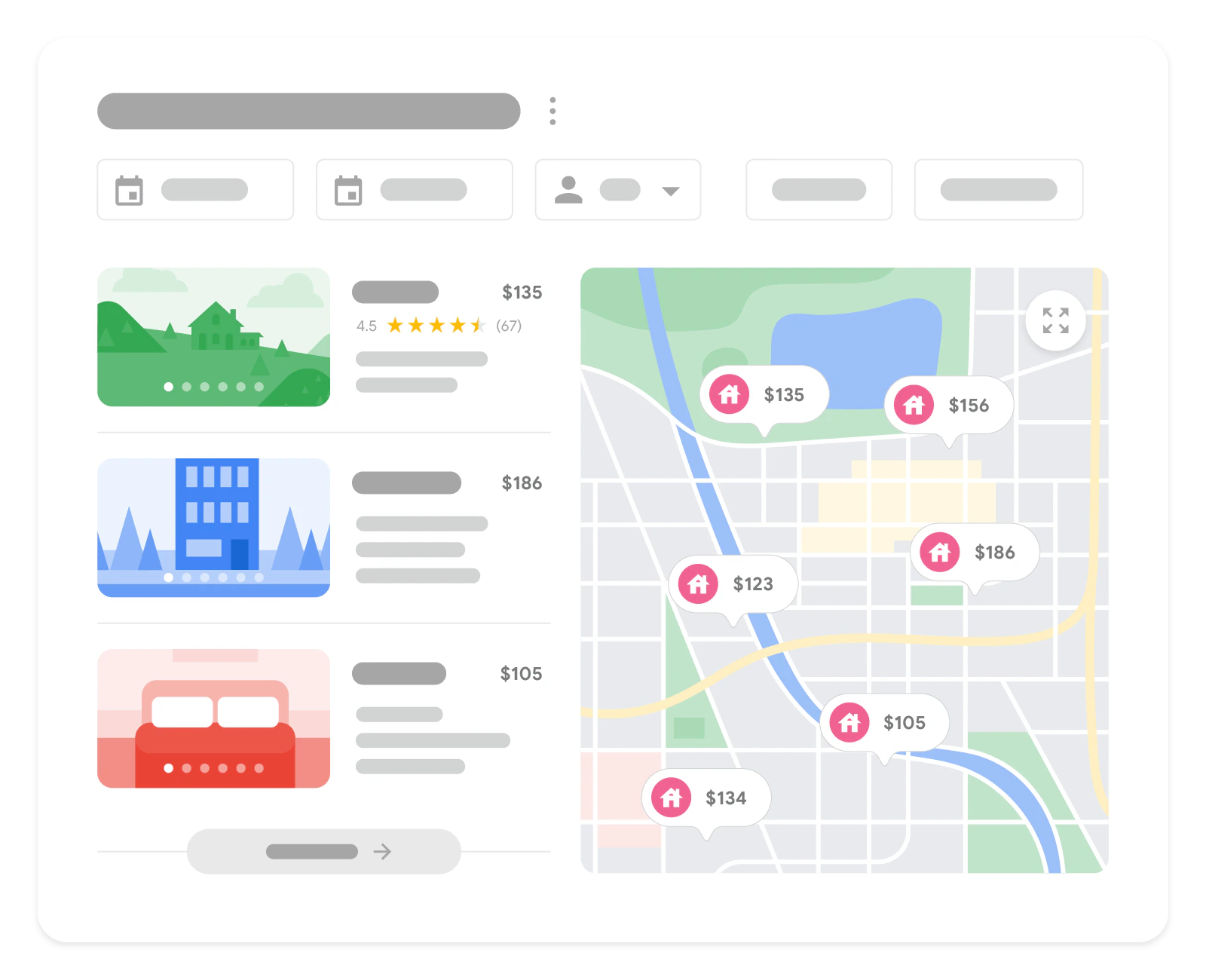
Although Google auto-detects video details, adding VideoObject structured data helps control what’s shown—like description, thumbnail, upload date, and duration. This also helps Google find your videos, which can appear in Search, Video mode, Images, and Discover.